*This post may contain affiliate links, which means I may receive a commission (at no additional cost to you!) if you make a purchase using any of these links.*
If you work from home, you understand the slew of potential distractions we encounter on a daily basis. In addition to the inevitable interruptions created by family, Significant Others, and sporadic, seemingly “urgent” chores that pop up out of nowhere, the internet can be a messy place for staying on task… if you don’t have the right quick productivity hacks in place. Here are twelve quick productivity hacks to instantly triple your work output.
[bctt tweet=”It’s a good week to have a good week! These 12 lifehacks will TRIPLE your productivity.” username=”stephanieziajka”]
1. Enable StayFocusd
My boyfriend Kyle turned me on to Stayfocusd. He’s also a writer who spends pretty much his entire day researching topics on the internet. So, similarly to bloggers and digital influencers, quick productivity hacks that force him to stay on task are the name of his game. StayFocusd is a Chrome browser extension that allows you to set a “time budget” for websites you’d like to avoid visiting multiple times throughout the day. For example, my settings only allow me to spend a combined total of thirty minutes on Twitter and Facebook per day. You can add whatever other time-sucking websites (the news, Pinterest, shopping sites) to your own personal block list.
As obnoxious as StayFocusd can be, it’s brutally effective when it comes to time management. Oh, and if you run out of time but want to stalk just one more Facebook page, you aren’t able to revise your time budget or block list same-day. Changes to existing browsing settings are only applied for the following day to avoid spur-of-the-moment lapses in judgement.
2. Install F.B. Purity
Let’s be honest– even if you have incredible self-discipline, you probably log on to Facebook at least once a day. F.B. Purity is another browser extension that cleans up and customizes your Facebook feed. It essentially lets you filter out the junk you don’t want to see. This includes removing annoying, irrelevant stories, including ads, sponsored content, and random game spam, from your newsfeed.
In order to use this extension, simply download the right version for your web browser and then open Facebook. F.B Purity will prompt you to select what content to block and what content to show. In essence, it’s a great compromise for anyone who’s not quite ready to give up social media altogether but is hoping to minimize their time and maximize their efficiency on it.
3. Disable Desktop Notifications
It’s difficult to avoid social media when you’re given a personalized desktop notification every time something remotely interesting happens. The same goes for your email. Even if answering emails is a critical part of your professional responsibilities, set designated times throughout the day to check and answer messages. This will allow you to stop being a slave to your inbox and start getting other important tasks done efficiently.
4. Sign Up for Last Pass
You can’t remember your password, so you send yourself an email to re-set your password. Then, you enter in your new password– but it can’t be that password because it’s already been your password. It’s the same song and dance every time. Do yourself a huge favor and download LastPass to save time figuring out what all 7338305 of your passwords are. It’s completely free, and it pre-fills online forms and remembers your usernames/passwords for you so that you can focus on the more important things, like actual work.
5. Unsubscribe from Unwanted Newsletters
This takes the most time and effort of any of the quick productivity hacks on this list, but I promise, it’s worth it. Take one Sunday afternoon to unsubscribe to all unwanted newsletters. This will de-clutter your inbox significantly, so you won’t be overwhelmed by your email every time you check it.
6. Shrink Your Inbox with Sanebox
After you’ve unsubscribed from unwanted newsletters, download Sanebox to minimize the number of emails that find their way into your inbox in the first place. Unfortunately, Sanebox isn’t a free service, but you can get a 14-day free trial for any one of their programs. Regular pricing ranges from $7-$36 per month depending on your needs.
7. Create Generic Email Templates
Instead of personally writing a response to each and every collaboration inquiry or press release you receive, create a series of generic email templates to respond to monotonous email messages. I’m a blogger, and email templates have saved me a ton of time of the past few months. I have separate templates for collaborations (I actually have three variations of the same template depending on if it’s disclosed as a paid/unpaid partnership or undisclosed), giftings, and guest post pitches. Since I love connecting with readers, even though I don’t always have the time to give a personalized response, I’ve started drafting template emails for my most common FAQs (How can I start a blog?, What tips do you have for someone who’s just starting out?, What affiliate networks should I join?, etc).
8. Schedule Emails with Boomerang
Use Boomerang to avoid being overwhelmed by a constant influx of emails. I heard Patt Flynn talking about it on the Smart Passive Income podcast, and it really makes a lot of sense. If you find yourself constantly inundated with incoming emails throughout the day, download this Google browser extension to take control of your inbox and only send out emails at designated points throughout the day.
Why would you need this? Well, in order to maximize productivity, many organized entrepreneurs only tend to their email inbox at the very beginning or very end of the day. Some really busy business owners wait to respond to emails until they’re home from work, which can be around 7 or 8 in the evening. Since they don’t want to be kept up late responding to new emails at 9 or 10PM– and more importantly, they don’t want people thinking they’re available off-the-clock, they’ll use Boomerang to send out all responses at 8 or 9AM the following morning.
Also, Boomerang recently introduced a new Respondable feature that uses artificial intelligence to help you write better and more actionable emails. I haven’t tried it personally, but reviews say that it improves your email response rate, helps you write in an effective, actionable tone, and gives valuable insight (positive and negative) into how you write. Boomerang works in Gmail and G Suite accounts, as well as in Google Chrome, Firefox, Opera, and Safari web browsers. It’s also available for Outlook and Office 365, so you can use Boomerang on all your devices. There’s a free version available, as well as paid plans ranging from $5-$50 per month.
9. Stay Organized with a Project Management System
If you’re a fan of making lists, stop wasting time searching for a particular misplaced notebook or piece of paper and organize your tasks, thoughts, and ideas across multiple devices with a digital project management system, like Asana or Evernote. When I was the Operations Managers of a financial planning firm, Asana was a saving grace for me and my team. Not only can you designate specific project steps, you can also assign each individual step to a specific team member, so there’s no confusion about what should be done, when it should be done, or who should be doing it. Both Asana and Evernote are free, and both allow you to set daily, weekly, and monthly action items for yourself and for your co-workers. You can share ideas and notes across all devices, and you can download mobile apps to get reminders and add project information and action items on the go.
10. Start the Day with a 3-Item To-Do List
You don’t want any ambiguity in your work days. Ambiguity is a productivity killer. In order to avoid not knowing how to best invest your time, write down your top three tasks that you want to accomplish the night before. Then, every morning, take the time to prioritize the top three tasks for the day. Keep in mind that urgent tasks may arrive the morning-of, and that’s perfeclty understandable. In these cases, replace the third thing on your existing list with whatever urgently came up for the day. When it comes to writing your tasks, be clear with what you write and use more than a three word description. From experience, writing “Derby Day blog post” isn’t sufficient, and it’s overwhelming to read first thing in the morning. The designated task(s) can be styling the outfit, finding a location, shooting/editing the photography, writing the copy, or creating social media marketing materials– but each task should be separate and specific.
Further, I just finished The Pocket Guide to Action for the second time this week, and it’s a must-read for anyone who’s having trouble taking the first step in any endeavor. In its follow-up course, appropriately titled The Action Course, Kyle talks about asking yourself the following question: What’s the one thing I can do such that by doing it, everything will be easier or unnecessary? The answer to this question should always be your priority for the day. When organizing your 3-item to-do list, make sure you’ve identified your “one thing” and knock it out as soon as possible.
11. Hide Your Cell Phone
When I was in middle school, I was queen of the “but what if my mom calls with an emergency?” excuse whenever I was told to keep my phone in my locker. While it’s still a valid concern, having your cell phone on your desk is in itself a distraction. According to Tecmark, the average smartphone user checks his or her device 221 times a day. Putting your cell phone out of sight during work hours, or at least during a portion of your work hours, helps get it off your mind and allows you to focus on the day’s tasks at hand.
12. Take Action with the 2-Minute Rule
Get in the habit of adopting the two-minute rule with less important tasks. What exactly is the two-minute rule? This: If a task can be accomplished in two minutes, don’t even bother putting it on your to-do list. Just do it. Right now. This helps keep you to-do list manageable and it helps fight off procrastination!
Again, if taking action (even for the smallest tasks) is something that’s difficult or scary for you, I recommend picking up The Pocket Guide to Action. You can also sign up for The Action Course for $49 for more hands-on exercises. I was actually beta tester for its efficacy, and I’m such a fan of the course’s content. The Action Course is a collection of high-potency tools for improving the way you see and operate in the world. They don’t require you to buy into self-help hype– there’s no “I’m super successful, and here’s how you can be, too” mumbo jumbo. Like any good tool, these exercises just require use.
I hope these quick productivity hacks help you as much as they’ve helped me! If you have any suggestions for content to add to this list of quick productivity hacks, please feel free to share in the comments! Your feedback is always so appreciated! 🙂
I’m not clever enough to come up with this stuff all on my own. These are my sources (for this article and for many, many others): LifeHack | Develop Good Habits | Medium | The Action Course



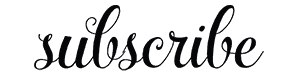
This is great Stephanie and I just heard about LastPass and plan on implementing soon! I also like the idea of hiding my cell phone because hearing it chime while I’m working is a huge distraction!
Thanks, sweetheart !
xo, Nicole
I can’t tell you how helpful this is!! I’m going to have to reread this and take notes – So many great tips! Thank you so much for sharing, and reminding me of some of the roadblocks & best practices for productivity. I needed this today (and everyday :)!
Hi Steph~ A great way to unsubscribe is http://www.unroll.me You enter your email address and all of your promotional email vendors pop up. You can quickly go down the list and check “unsubscribe.” And it’s free!
Love love your site.
Pingback: 10 Tips for Working from Home (And Actually Getting Work Done)