*This post may contain affiliate links, which means I may receive a commission (at no additional cost to you!) if you make a purchase using any of these links.*
Running an online business can be tough. I’ve been doing it for almost 7 years now, and the workload keeps on growing. From managing effective social media campaigns to creating engaging content, it feels like there aren’t enough hours in the day to get it all done. I spent way too long pulling my hair out before finally venturing online in search of help. Fortunately, over the past few years, I’ve created a “toolbox” of handy blogging tools to help keep me organized, efficient, and engaged. If you’re hoping to streamline your business, I’m sharing 10 of the best blogging resources and social media marketing tools, all of which I use religiously, with y’all in today’s post. Keeping reading for all 10!
1. Tailwind
Over 60% of my traffic comes from Pinterest, so I handle my pins with white gloves. To ensure I’m pinning to the right boards at the right intervals, I use Tailwind’s Pinterest Scheduler. It helps me keep track of my Pinterest activity (Pinterest rewards consistency), ensures I’m spacing out my pins appropriately (Pinterest doesn’t reward spam), and provides insightful board analytics, so I can decide which boards to focus on and, equally important, which boards to leave for optimum engagement. Also, for all of us saw our traffic drop significantly after the end of Board Booster, their SmartLoop feature is incredible for resharing your best pins at the best times.
Also, Tailwind’s benefits don’t stop at Pinterest. I used to use Buffer to plan out my Instagram content, but I’ve since upgraded to Tailwind’s Instagram Scheduler. I love that it provides suggested hashtags and allows me to see a preview of my grid before the posts go live. The analytics are pretty helpful, as well. Whether you’re interested in Pinterest, Instagram, or both, you can click here to start a Tailwind free trial!
2. Lightroom
I work with an incredible photographer, but she’s not always around. I actually shoot quite a bit of my own content, and I work like crazy to try and match her effortlessly ethereal editing style. To do so, I use Lightroom. It’s my favorite way to edit and organize photos. Not only can you import presets and adjustment brushes, you can also use the “Match Total Exposures” and the copy/paste settings features to help achieve continuity in all your photos.
As far as pricing goes, I subscribe to the Adobe Photography Plan, and I get both Lightroom and Photoshop (next on this list) for $9.99 a month. For the value, it’s an absolutely amazing deal!
3. Photoshop
I used to make all my collages in PicMonkey, but I upgraded to Photoshop a few years ago. It comes with my monthly Adobe subscription, so I figured, why not? I’ve found it much easier to not only design and edit collages but make more intricate pins and advanced edits, too.
Update as of 9/21/22– I signed up for Canva a few months back, and I absolutely love it. It’s user-friendly and perfect for creating quick photo and video graphics. It’s not an editing software, so you’ll still need Lightroom for that, but I’m blown away by all of Canva’s templates. They also have a really handy “background remover” function that makes creating pretty collages a breeze. Highly recommend!
4. Longtail Pro
Keyword research is a beast all its own. In my experience, free keyword tools don’t give you enough valuable information, and the majority of the popular paid services cost an arm and a leg. Longtail Pro is a great compromise for bloggers and small businesses. It’s affordable, and it generates less competitive, long tail keywords that can help bring you traffic and rank your content higher on Google.
To be fair, I’ve heard wonderful things about the paid version of SEMrush, but it’s just so pricey. I’ve also heard great things about Google Keyword Planner; however, Longtail Pro gives you more detailed keyword information and offers filtering options.
5. Mailchimp
I’ve said it before, but I’m still kicking myself for not fostering my email list early on. Now that it’s a priority, I’m so very thankful for Mailchimp. It makes creating and editing email templates a breeze. Although my goal is to (one day) launch unique campaigns every couple days, their email automation is a lifesaver. Without giving it a second thought, this service ensures I’m touching everyone on my email list weekly. Once you’re a pro, you can also dabble with A/B testing for optimization, integrate shop tools like Shopify and Salesforce, and so much more.
6. Google Analytics
I can’t stress enough how powerful Google Analytics can be. In addition to accurately reporting my website stats, it essentially dictates my marketing strategy. Further, not only does it help measure conversions, it gives valuable insight into how visitors use my site, how they arrived on my site, and how I can keep them coming back to my site. I check it daily, although I’m partial to the mobile app over desktop. It makes it so much easier to grab important stats on the fly.
7. G Suite
My team’s grown significantly over the past year, so I use G Suite to create and manage all Diary of a Debutante emails, Google Hangouts, Google Calendars, Google Docs, and a handful of other Google-related things. It makes communicating with VAs and graphic designers seamless, and it’s only $5 (soon-to-be $6) a month.
8. FreeeUp
It can be tough to find quality VAs, designers, tech gurus, and SEO specialists. I had too many bad experiences on Upwork, so now I exclusively use FreeeUp. They pre-vet thousands of freelancers and agencies, so you know you’re only getting quality employees, and they track their hours and progress for you. I personally found my VA, who I’ve been using for over two years now, and my graphic designer on FreeeUp, and I know several peers who’ve also found success in hiring talented freelancers through this platform, as well.
If you’re skeptical of hiring freelancers online, I get it. I was right there with you before meeting Kyle, who converted me into an outsourcing queen. Fortunately, signing up for FreeeUp is free and grants complete access to the marketplace, where you can browse candidates and set up 15-20 minute interviews with anyone who might be a good fit. I’ve found the interview process particularly helpful when hiring candidates, like WordPress developers and coding specialists, for one-off jobs that require vetting for specific skills and experience.
9. Asana
Asana is my favorite way to track and manage projects. In fact, I started using it with my team when I worked in finance, and I’ve been a devout advocate ever since. Asana makes it easy to break down projects, assign tasks to specific team members, and monitor the results through to fruition. The best part? Unless you’re part of a huge company, the free (ie Basic) version is all you’ll ever need!
10. Evernote
When I’m on a brainstorming kick, my mind runs a mile a minute. To help organize post ideas, business proposals, brand pitches, and whatever else pops into my head, I use Evernote. I almost always have the Evernote tab open on my desktop, and I’ve got the mobile app on my home screen for quick access when I’m at a meeting or on the go. Fun fact– you can also use Evernote to create to-do lists, but again, I’m partial to Asana for project management.
And that’s that! You probably noticed that I didn’t include any specific WordPress plug-ins, like Yoast or Anti-Spam Bee, in this list, since not everyone uses WordPress. That being said, I’d be glad to put together a list of my favorite WordPress plug-ins, as well, if y’all want to hear them. Shoot me an email or leave me a comment if you do– or if you have any specific questions or concerns about any of the blogging tools listed in this post! Thanks for reading, y’all!
This post contains some affiliate links, which means I will make a commission at no extra cost to you should you click through and make a purchase. As always, I value your trust and only promote products and services I genuinely use, trust, and believe in.
Photography by Catherine Rhodes. Click here for outfit details.



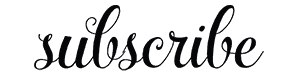
Those seem like amazing platforms. I feel like my blog hasn’t grown that much to the point where I need these but it’s always nice to know as one day I might need them. Thanks for sharing!
Of course– so glad you enjoyed the post, Marta!
Thanks for sharing your must haves. I use WordPress and would like to know what you feel are the best plugins to use, if you don’t mind. I can use all the help I can get 🙂
Hi Haley,
Thanks for reading! 🙂 Sure thing– I’m sure I’ll get a full post up at some point, but here are a few of my must-have WP plug-ins: Boxilla (great for capturing emails), Google Analytics, Header Footer Code Manager (great for easily installing codes on specific pages/posts), Recipe Card (for creating recipes), Secondary Title (for adding alternative titles to posts), Simple 301 Redirects (easily redirects broken links to new working ones), WP External Links (automatically creates no follow external links that open in new windows), and Yoast SEO (for SEO!).
I’ve also had quite a few issues with my site crashing in past years, so I highly recommend NOT installing Social Warfare (it’s an awesome plug-in– it just destroyed my load time and was the ultimate culprit in crashing my site) and/or any extra plug-ins you’re not actively using.
Hope that helps! And please let me know if you have any questions!
Best,
Steph