*This post may contain affiliate links, which means I may receive a commission (at no additional cost to you!) if you make a purchase using any of these links.*

These are strange times we’re living in, y’all. We’re naturally social beings, so being quarantined from our family, friends, and neighbors isn’t healthy or natural for us (and that’s coming from an introvert). Fortunately, though, technology is awesome, so staying physically isolated doesn’t necessarily mean staying socially isolated. There are a handful of video chat services that’ve made virtual hangouts a breeze. One of my personal favorite virtual hangout ideas is a virtual game night. We’ve done several over the past few weeks, and they’re an absolute blast. Even better, they’re super easy to plan and host. Keep reading for tips on how to host a virtual game night with friends!
1. Designate a specific date and time.
The cardinal rule of how to host a virtual game night is that you’ve got to designate a set day and time. Everyone needs to commit and agree, and invites should be sent out confirming the details shortly after you plan it. Trust me, if it’s a loose window or time block, it’ll never happen. Also, send out a reminder the day-of with a link to the video chat, otherwise participants might forget entirely.
2. Set up your video call.
First thing’s first, if you’re hosting, you’ll need a strong internet connection. You’ll also need to know which video chat service you’re planning to use. Some of the most popular options are FaceTime, Google Duo, Google Hangouts, Skype, and Zoom. Here’s some info about their similarities and differences (primarily c/o The LA Times)–
FaceTime
FaceTime is a great free option for friends who all have Apple devices! You can set up one-to-one video calls or Group FaceTime calls with up to 32 people. If you go the Group FaceTime route, make sure all your devices are up-to-date, otherwise you could run into some major hiccups. Also, encourage everyone to have something handy to help prop up your iPhones, iPads, and iPod Touches, otherwise it’ll be a hassle and a half to play games together.
As far as cons go, the major one is that you can’t share your screen with multiple participants like you can with Skype, Zoom, or Google Hangouts. Also, Group FaceTime requires newer devices, too, so if you’re planning a virtual game night with more than a few people, it’s likely that someone will have issues joining the call.
Google Duo
Google Duo is great for groups of friends with mixed Apple and Android devices. The app is free to download and use, and up to eight people can join a Duo call. Similarly to FaceTime, though, you can’t share your screen with other participants, which can put a damper on the fun.
Google Hangouts
Fun fact that I didn’t know until just now– anyone with a Google account can set up a Hangout for free. Up to 25 people can join a video call, too, and up to 150 people can join an audio-only call. Also, Google Hangouts can be accessed on desktop, Android devices, and Apple devices.
Skype
Skype is awesome and my personal favorite. Why? It’s free to download and works on a handful of different devices, including computers with webcams. Also, up to 10 people can join a Skype video call, and you can share your screen if you do decide to play certain games, like online group trivia (Sporcle, by the way, is a ton of fun). Just a tip, though– you probably want to set up the call on your computer. It makes it easier to add participants and also keeps your hands free for drinks and games.
Zoom
Zoom is pretty much every professional’s video chat app of choice. It’s Kyle’s favorite hands down, primarily because the video streaming quality is hard to beat. We’ve done both Zoom and Skype calls personally, and Zoom was much crisper and had significantly less lag time. That said, though, Kyle and most of his friends already have subscriptions through work. If nobody in your group does (FYI- you only need one subscription) , it might not be the best free option for your virtual game night. Through their basic free plan, 3 or more people can join, but the call is capped at 40 minutes long. The next tier is $14.99 per month, which can get up to 100 participants on a video call for up to 24 hours.
3. Choose a theme.
Just because your game night is virtual doesn’t mean it can’t be themed! To make it feel like you’re really hanging out, coordinate snacks and beverages. Here are some fun location-themed ideas–
- Mexican night with margaritas and chips and guac
- Spanish night with sangria and tapas
- Italian night with red wine and bruschetta or pizza
You can also take it a step further by creating fun game night gift baskets and delivering them to your friends. Our friends Ben and Liz dropped off a box of wine and chocolate on our doorstep (sanitized, of course) for a shared wine pairing experience. It had 4 carafes of wine (each one labeled), 4 bags of different types of chocolate (each labeled with their pairing wine), and 4 bags of different treats for the dogs (also adorably labeled with their pairing wine). When we hopped on our call, we were able to partake in the wine/chocolate tasting festivities together, and it was a blast, especially for the dogs.
Next on the docket for us is a margarita game night, so I’m planning on making cute DIY margarita kits and dropping them off, as well. Although totally unnecessary, it’s a fun personal touch that’s appreciated in lonely times like these.
4. Pick some games to play.
You can choose the games yourself or ask guests for their suggestions. Either way, you should decide before your virtual game night. The main reason I say that is because it’s harder than you think to find games that work via video chat. For example, Kyle’s cousin suggested playing Ticket to Ride, and we all got super pumped about it. When we tried to work out the logistics, though, it just didn’t make sense. We’d potentially have duplicate cards and be pulling from different piles. So, you may need to make test drive your games to make sure they’re all virtual game night-friendly.
If you need recommendations, guessing games like 21 Questions, Two Truths and One Lie, etc. are super easy to play over video, but they don’t have the same in-person game night feel. When I think game night, I think interactive group and board games. That said, here are a few classic party and board games you can easily play over video chat–
- Charades– Charades is actually super easy to play virtually! Use this random charades generator (or something similar) when it’s your turn to go. If you want to come up with your own ideas, create a Google spreadsheet and send it out ahead of time. Everyone can cut the answers out, throw them in a bowl, and pick one out at random when it’s their turn. If a duplicate is selected, which is unlikely if you come up with enough, you can just pick another. Easy peasy!
- Scattergories– Scattergories is my personal favorite virtual game night game. Only one person needs the game, and everyone else just needs a pen and paper. Share your screen with other participants and have the different category lists typed out in a Word doc or Google spreadsheet. Then, roll the dice to decide the letter, open the list document, set the timer, and play!
- Taboo– Taboo is a fun option, too, but only if everyone has the game and has at least one other person with them (to buzz if the taboo words are used).
- Monopoly– Monopoly takes a while, but if you’re a marathon game nighter, it’s a great game to play over video chat! Everyone needs the classic game and will need to update their boards when other players buy properties or houses.
- Boggle– Boggle is a perfect game to play on virtual game nights because only one person needs the game. Everyone else just needs a pen and paper. The player with the game shares the 4×4 grid of letters on their screen (it can be typed in a word doc via screen share or can be an overhead shot of the grid with a camera) before each round begins.
- The Newlywed Game– If everyone participating is a couple, The Newlywed Game (or Know Your Boo for Parks and Recreation fans) is an absolute blast to play over video chat! It does take a little coordination, though. Before your virtual game night, have everyone submit 5-10 generic questions for their partner. An example would be, “What is the most annoying thing your partner does?” Then, in a Google doc, type each question, followed by a blank space for Guess and a blank space for Answer. If you guess for partner’s answer correctly, you both get a point. If your partner guesses your answer correctly, you both get a point. The couple with the most points wins!
- Online Team Trivia– Sporcle is an awesome site for doing group trivia– and it’s a ton of fun, too! Just share your screen with the other participants and pick a quiz. Anyone can shout out if they know the answer!
A few other video-friendly games you might be interested in are Wits and Wagers, Quirkle, and Say Anything, although we haven’t played them virtually ourselves. I’ve also heard that you can make Codenames work, too, but it seems too tricky to pull off if everyone is separate. On the contrary, if you had two larger groups video chatting together, it could work much easier.
5. Plan the next one!
Once you’ve hosted your first successful virtual game night, pass the torch. Choose a new host, and they can facilitate the designation of the day, time, and theme. Of course, if you love hosting game nights as much as I do, you can always volunteer to host the next virtual game night, as well.
If you’ve partaken in any virtual game nights, what worked for you? Any other ideas for board games you can play over video chat? I’d love your suggestions!
Thanks for reading, y’all– and stay safe!
Photography by Catherine Rhodes.


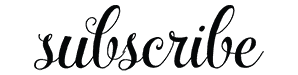
Such a great idea! Thank you for all the details in this post. I love the idea of also making it a theme night!